Looking for the best seo for wordpress? If you’re using WordPress to build your website, you’re already on the right track. WordPress is not only the most popular content management system (CMS) in the world, but it also offers a wide range of SEO-friendly features that can help you rank higher in search engine results. However, to truly take advantage of WordPress’s SEO potential, you need a clear strategy and understanding of the best SEO practices.
In this article, we will explore the best SEO for WordPress, ensuring you have a solid foundation to optimize your site. We’ll dive into everything from essential SEO plugins, technical SEO aspects, content optimization, and much more.
Why SEO is Crucial for WordPress Websites
Search engine optimization (SEO) is the process of improving your website’s visibility on search engine results pages (SERPs). The more visible your site is, the more organic traffic you can attract. Organic traffic is critical because it often converts better than paid traffic due to users specifically searching for what your site offers.
For WordPress users, the good news is that the platform is built with SEO in mind. It offers customizable themes, plugins, and features that make it easier to implement best SEO practices. Let’s explore how you can optimize your WordPress site for search engines to ensure higher rankings and more visitors.
Essential SEO Plugins for WordPress
One of the great things about WordPress is the availability of plugins that make SEO management easier. Here are the top WordPress SEO plugins you should consider installing:
1. Yoast SEO
Yoast SEO is arguably the most popular WordPress SEO plugin. It helps you optimize your content for target keywords and offers an easy-to-follow traffic light system that indicates the quality of your SEO efforts. Yoast assists with meta titles, meta descriptions, keyword usage, readability, and more. It also provides features like generating XML sitemaps and handling breadcrumbs for better site navigation.
2. Rank Math
Rank Math is another powerful SEO plugin for WordPress that offers similar features to Yoast. It allows you to optimize your posts for multiple focus keywords, provides detailed SEO analysis, and includes features like automatic image SEO and local SEO integration. Rank Math also supports schema markup and has a built-in 404 error monitor.
3. All in One SEO Pack
As one of the oldest SEO plugins for WordPress, All in One SEO Pack is a reliable tool for optimizing your site. It helps with keyword optimization, generating XML sitemaps, meta tags, and social media integration. It’s also beginner-friendly, making it a good option for those new to SEO.
4. SEOPress
SEOPress is another great SEO plugin for WordPress users. It is known for being lightweight, with all the essential features like XML sitemaps, content analysis, and Google Analytics integration. SEOPress also includes advanced options for handling redirects, managing breadcrumbs, and implementing schema.
Technical SEO for WordPress
Before focusing on content, it’s essential to ensure your WordPress site has a solid technical foundation. This ensures that search engines can easily crawl and index your site.
1. Optimize Website Speed
Page load speed is an essential ranking factor. If your WordPress site takes too long to load, users are likely to leave before they even see your content, which increases your bounce rate. Use tools like Google PageSpeed Insights to analyze your site’s speed.
Here’s how you can speed up your WordPress site:
- Use a lightweight theme: Some WordPress themes come loaded with unnecessary features, slowing down your site. Opt for a fast, lightweight theme optimized for SEO.
- Optimize images: Use plugins like Smush or ShortPixel to compress images without losing quality.
- Use a caching plugin: Plugins like W3 Total Cache or WP Rocket store parts of your site in a cache, reducing server load times and improving speed.
- Minimize CSS and JavaScript: Plugins like Autoptimize can help you minify CSS and JavaScript files to reduce page load times.
2. Mobile Responsiveness
With mobile searches surpassing desktop, having a mobile-friendly website is essential. Fortunately, many WordPress themes are responsive, meaning they automatically adjust to different screen sizes. Always test your site’s mobile responsiveness using Google’s Mobile-Friendly Test tool to ensure it’s optimized for mobile users.
3. Create an XML Sitemap
An XML sitemap lists all the URLs on your website, helping search engines crawl and index your content efficiently. WordPress plugins like Yoast SEO and Rank Math automatically generate sitemaps for you. Once generated, submit your sitemap to Google Search Console to ensure Google is aware of your content.
4. Set Up HTTPS
Security is a key factor in SEO. Google considers HTTPS a ranking signal, meaning sites with an SSL certificate have a better chance of ranking higher. You can set up HTTPS by installing an SSL certificate and using plugins like Really Simple SSL to ensure your WordPress site is secure.
Content Optimization for WordPress
Content is king when it comes to SEO. Well-optimized content drives organic traffic and helps you rank for relevant keywords. Here’s how to optimize content on your WordPress site.
1. Perform Keyword Research
Keyword research is the foundation of any successful SEO strategy. Use tools like Google Keyword Planner, Ahrefs, or SEMrush to find keywords that have high search volume and low competition. Focus on both short-tail and long-tail keywords, but ensure that they’re relevant to your business and audience.
2. Use Keywords Naturally
Once you have your keywords, integrate them naturally into your content. Avoid keyword stuffing, as it can negatively affect user experience and lead to penalties from Google. Aim to include your target keyword in key areas such as:
- Page title
- Headings (H1, H2, etc.)
- Meta description
- URL
- Alt text for images
- The first and last paragraph of your content
3. Optimize Meta Titles and Descriptions
Meta titles and descriptions play a significant role in SEO. They not only help search engines understand your content but also influence whether users click on your link in the SERPs. Use plugins like Yoast SEO to customize meta titles and descriptions for each page.
- Meta Title: Include your primary keyword and keep the title under 60 characters.
- Meta Description: Provide a concise summary of the page content while including your target keyword. Aim for 150-160 characters.
4. Create High-Quality, Engaging Content
Search engines prioritize high-quality content that provides value to users. Make sure your content answers the searcher’s intent and provides useful information. Use images, videos, and infographics to enrich your content and keep users engaged.
Additionally, aim for long-form content (2,000+ words) as it tends to rank better than shorter articles. Longer content allows you to cover topics in-depth, providing comprehensive information that search engines favor.
5. Use Internal and External Links
Linking is an important part of SEO. Use internal links to guide users to other relevant pages on your site, helping them explore more of your content while improving your site’s SEO structure. Use external links to refer to authoritative sources, signaling to search engines that your content is credible.
6. Use Optimized Images and Alt Text
Images can significantly boost user engagement, but they also need to be optimized for SEO. Compress images to ensure they don’t slow down your page, and always add descriptive alt text that includes relevant keywords. Alt text helps search engines understand the image content and is also crucial for accessibility.
7. Use Schema Markup
Schema markup helps search engines understand your content more clearly. By adding schema to your WordPress pages, you can improve how your content appears in the SERPs with rich snippets, such as star ratings, product prices, or event details.
Plugins like Rank Math and SEOPress make it easy to add schema markup to your WordPress site.
Local SEO for WordPress
If you run a local business, local SEO should be part of your strategy. Local SEO helps you appear in local search results and the Google Map Pack.
1. Claim and Optimize Google My Business
One of the most important local SEO tasks is to claim your Google My Business (GMB) listing. Ensure that all your business information—such as name, address, phone number (NAP), and hours of operation—is accurate. Use relevant local keywords in your GMB description, and encourage customers to leave reviews, which boost your local SEO efforts.
2. Add Location Pages
For businesses with multiple locations, create separate location pages on your WordPress site. Optimize each page with relevant local keywords, such as the city or neighborhood name, and provide useful information like directions, contact details, and local services offered.
3. Incorporate Local Keywords
Local keywords are crucial for ranking in local search results. Use keyword research tools to find local-specific keywords that people in your area are searching for. Incorporate these into your content, meta tags, and headers.
4. Add a Google Map to Your Site
Adding a Google Map to your website can improve your local SEO by helping search engines and users locate your business. You can easily embed a map on your contact or location pages to enhance user experience and local SEO.
Off-Page SEO for WordPress
While on-page SEO is essential, off-page SEO plays a key role in building your site’s authority and improving rankings. Off-page SEO primarily involves building high-quality backlinks from authoritative sites.
1. Earn Backlinks
Focus on creating valuable content that others want to link to. Outreach to bloggers, journalists, and industry influencers to share your content. You can also engage in guest blogging to build backlinks from reputable websites within your industry.
2. Engage on Social Media
Although social media signals aren’t a direct ranking factor, promoting your content on platforms like Twitter, Facebook, and LinkedIn can drive traffic to your site and increase brand visibility. The more people engage with your content, the higher the chances of earning backlinks.
3. Participate in Local Directories
List your business in local and industry-specific directories to enhance your local SEO. Ensure that your NAP information is consistent across all platforms, as discrepancies can harm your rankings.
Monitoring and Improving WordPress SEO
Once you’ve implemented your SEO strategies, you need to monitor your performance to track improvements and identify areas for optimization.
1. Google Search Console
Google Search Console is an essential tool for monitoring your site’s SEO performance. It provides insights into how your site appears in Google’s search results, including keyword rankings, click-through rates, and indexing issues. You can also use it to submit your sitemap and identify crawl errors.
2. Google Analytics
Google Analytics helps you track user behavior on your site. It provides valuable information about where your visitors are coming from, how they interact with your site, and which pages perform best. Analyzing this data helps you refine your SEO strategy.
3. SEO Audits
Regularly conduct SEO audits using tools like Ahrefs, SEMrush, or Moz. These tools can identify technical issues, such as broken links, slow-loading pages, and duplicate content, allowing you to fix them before they negatively affect your rankings.
Conclusion
Optimizing your WordPress site for SEO involves a combination of technical tweaks, content creation, and off-page strategies. By using the right SEO plugins, focusing on technical SEO, and creating valuable content, you can significantly improve your site’s visibility on search engines.
Whether you’re a beginner or an experienced WordPress user, following the best SEO practices will ensure that your website attracts more traffic, ranks higher in search engine results, and ultimately leads to more conversions.
To get started, install the best SEO plugins, optimize your content, and regularly monitor your performance using tools like Google Analytics and Search Console. By doing so, you’ll be well on your way to mastering SEO for WordPress and achieving long-term success.
Take control of your website’s SEO strategy today, and watch your WordPress site climb the search engine rankings.
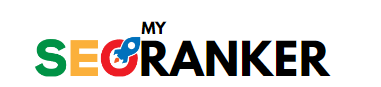

Leave a Reply